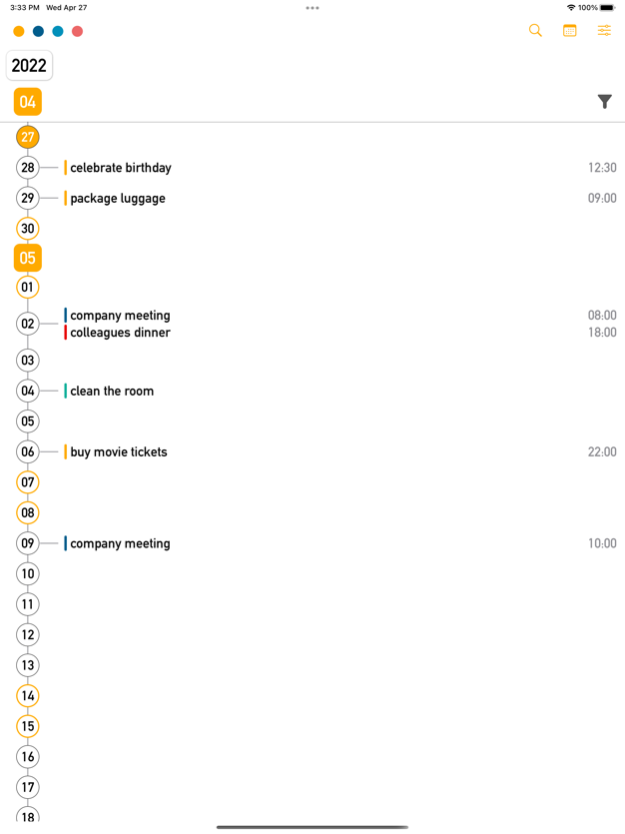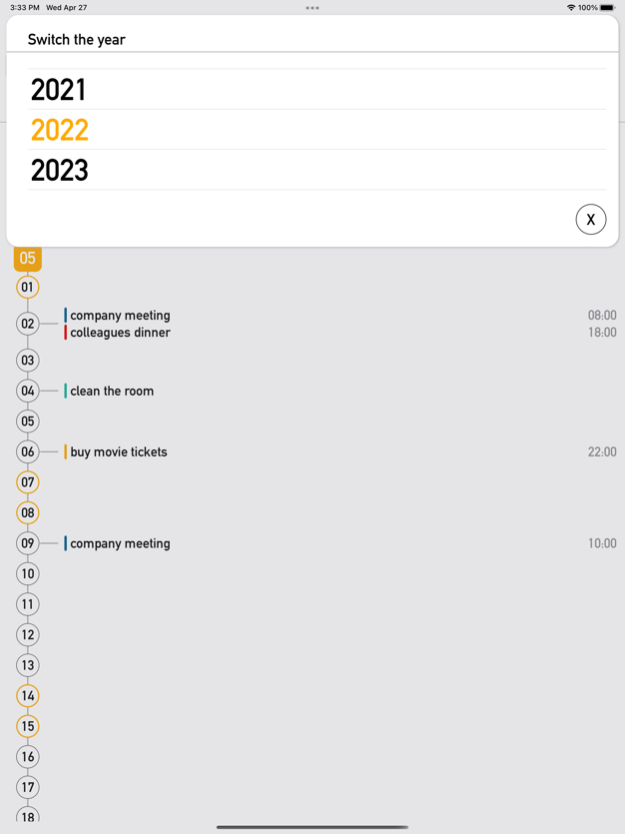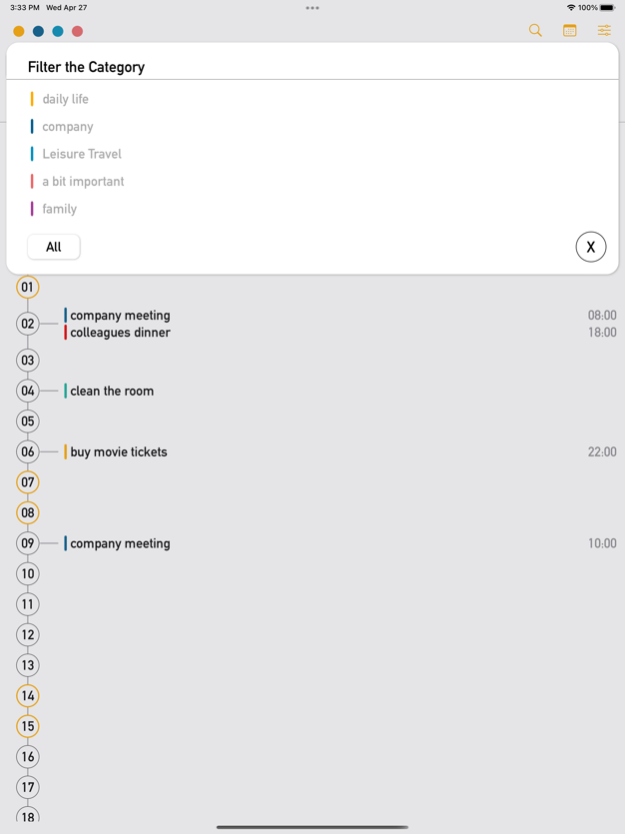Linear Calendar 6.8
Continue to app
Free Version
Publisher Description
With a minimalist design concept, simple and easy calendar records make life easier.
《Features of this App》
【The calendars are clearly listed】
List the calendars for a whole year at a time and you can just slide the phone up and down ,then you can know the calendars of the whole year clearly. The text styles are square and clear ,and the date lists are not interrupted, so you can see the days scheduled calendars and free days.
【Picture instead of text】
Reduce text design on the app, and use graphics or colors instead of text to express information, which can make the picture more refreshing and comfortable, and improve the mood.
【Reduce barriers to options】
Instead of messy options, clear and simple options are provided, allowing users to choose their favorite items or preferences with confidence.
【No useless features】
Provide practical functions. Many functions are not used often and that will complicate the user experience.
【Use without stress】
Since our UI design pursues a minimalist design, the mood when using the App will be relaxed and free of any pressure.
【Minimalist operation steps】
The complexity of the screen is reduced. The records of the calendar and the necessary function options can be clearly displayed and allow users to operate more intuitively.
【Cloud synchronization between devices】
The added or deleted calendars will be synchronized between different mobile phones or tablets. Even if the mobile phone or device is changed, the calendars can be synchronized back.
Jul 26, 2023
Version 6.8
- bug fixes
About Linear Calendar
Linear Calendar is a free app for iOS published in the System Maintenance list of apps, part of System Utilities.
The company that develops Linear Calendar is JIAN-XIN JIANG. The latest version released by its developer is 6.8.
To install Linear Calendar on your iOS device, just click the green Continue To App button above to start the installation process. The app is listed on our website since 2023-07-26 and was downloaded 0 times. We have already checked if the download link is safe, however for your own protection we recommend that you scan the downloaded app with your antivirus. Your antivirus may detect the Linear Calendar as malware if the download link is broken.
How to install Linear Calendar on your iOS device:
- Click on the Continue To App button on our website. This will redirect you to the App Store.
- Once the Linear Calendar is shown in the iTunes listing of your iOS device, you can start its download and installation. Tap on the GET button to the right of the app to start downloading it.
- If you are not logged-in the iOS appstore app, you'll be prompted for your your Apple ID and/or password.
- After Linear Calendar is downloaded, you'll see an INSTALL button to the right. Tap on it to start the actual installation of the iOS app.
- Once installation is finished you can tap on the OPEN button to start it. Its icon will also be added to your device home screen.